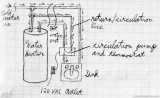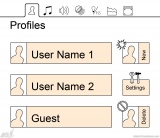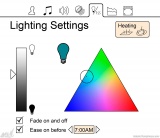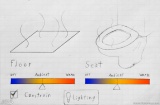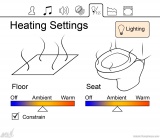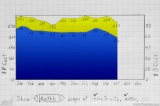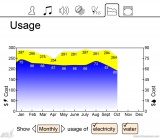Basic Interaction Design
Back to Projects
This class consisted of four groups (as I remember) that were to design an interface for part of a “smart” house, either living room, kitchen, or bathroom. Our group went with the bathroom. Below is just some of the GUI drafts I developed as part of an assignment. Each member had to develop their own GUI based on the ideas we developed. From there, we chose the best elements from each one to incorporate into the final GUI (not presented here).
I think we all agreed that the idea of a bathroom with a GUI was fairly ridiculous. It reminds me of a nightmare in which I had to re-install the operating system of a light switch. But someone can afford a bathroom that’s too smart for its own good, right?
This class consisted of four groups (as I remember) that were to design an interface for part of a “smart” house, either living room, kitchen, or bathroom. Our group went with the bathroom. Below is just some of the GUI drafts I developed as part of an assignment. Each member had to develop their own GUI based on the ideas we developed. From there, we chose the best elements from each one to incorporate into the final GUI (not presented here).
I think we all agreed that the idea of a bathroom with a GUI was fairly ridiculous. It reminds me of a nightmare in which I had to re-install the operating system of a light switch. But someone can afford a bathroom that’s too smart for its own good, right?
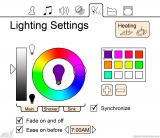 |