Why I prefer Cinema 4D over Maya
April 3, 2010If you plan to develop something in 3D, maybe you’ve wondered what software package would be the best for you, (unless you plan to develop your own and reinvent the wheel). Some of you may already know that I have a preference for Cinema 4D, but I would like to discuss why. That doesn’t mean I necessarily mandate Cinema 4D to be “better” than Maya, it really depends on your needs or preference.
Which is more efficient at rendering?
In the 2008 fall semester at Collin College, I decided to try an experiment. I rendered a turntable of my final character project and a flythrough of my environment project. (See the projects in my 3D Modeling and Rendering II gallery.)I used both Maya 2008 (Mental Ray) and Cinema 4D 10 with a near identical scene setup for the turntable. I tried a few different settings for the turntable in each software package, but the results were virtually similar.
For the flythrough in Cinema 4D, I included my character lying on the bed since I hadn’t imported it into Maya. Notice that I also used a slower computer for the flythrough render in Cinema 4D. This wasn’t intentional, I simply didn’t have the opportunity to use the school’s faster computer.
Each computer had 3GB of memory. The render resolution was 720x486.
| Animation | Animation Length | Computer Speed | Software | Render Time |
| Turntable | 8 seconds | 8 cores @ 2.0GHz | Maya | 1 hour |
| Turntable | 8 seconds | 8 cores @ 2.0GHz | Cinema 4D | 7 minutes |
| Flythrough | 16 seconds | 8 cores @ 2.0GHz | Maya | 1.5 hours |
| Flythrough | 16 seconds | 2 cores @ 2.4GHz | Cinema 4D | 20 minutes |
Please note that I didn’t use anything special like global illumination in these renders. Also, Cinema 4D has actually doubled its own render time in version 11.5, whether using things like global illumination or not. Unfortunately I still only have version 10 as of this writing.
I was first introduced to Maya in spring 2006 at Collin College. Render time was one of the first things I wondered about. Why did it take so long to render something on a computer that’s faster than mine? I thought it may have been the network or background tasks, but running Cinema 4D from my USB drive still outperformed Maya. If you think something was completely amiss concerning this test, please tell me what was wrong and/or suggest some settings I should use.
What about workflow?
Workflow is really a matter of preference. I’ve heard people say Cinema 4D is good for learning, but I have to ask, why stop there? I think I can understand why it would be easier to lean Cinema 4D. It has an intuitive and well organized interface which is also highly customizable.Maya’s interface seems slightly more cryptic but basic tasks are still easily understood. Unless you understand what the terms mean, you could get lost. If you’re used to it, there’s no problem.
In another note, I think Blender 3D would dominate if it had a customizable interface so people that like to be flexible with other software could actually use it along with the others. I know there’s a few people that tout Blender’s interface, but it’s worthy to note that not everyone works the same way. What’s efficient to one person may not be efficient to another who has equally tried several methods.
What about the bugs?
On a few occasions I have had Cinema 4D crash on me. It gives me a notification and usually saves a copy of my open file in an error report folder. As a result, I usually don’t loose any work. There are occasions where the saved error file is understandably corrupt, but I have never had any problems with other saved files being corrupt.Unfortunately, I have heard much worse things about Maya from classmates and instructors at Collin College and in UTD’s ATEC department. Instructors always seem to warn about Maya crashing and corrupting files. I also hear of complaints about bugs with new releases of Maya and instructors suggest using a version below the latest.
The only other problem I’ve seen with Cinema 4D is crashing while using OpenGL on a computer it wasn’t installed on (i.e. running from my USB drive). Once I disable it however, there isn’t a problem.
What about scripting?
Scripting is probably what makes Maya attractive, especially because it uses Python. Scripting is essential when it comes to game development. Cinema 4D has scripting using COFFEE and Xpresso which aren’t really common at all. However, like Maya and many others, it also comes with an SDK that uses C/C++.Is Autodesk the standard?
Metaphorically scratching my head, I couldn’t help but wonder why Maya is considered an industry standard. Asking a fellow student in my small business class, who does architectural work with AutoCAD, said because it’s Autodesk. He likewise voiced his grievances and frustration with buggy Autodesk software.I suppose I could liken Autodesk to Microsoft, but I have to give Microsoft credit. Microsoft realizes it has real competition in the corporate world whereas Autodesk doesn’t truly seem to notice. People use their products because companies use their products. However, even Adobe keeps a pretty high standard for their software quality.
Anthropomorphic Character Modesty (1 of 2)
March 27, 2010In our normal world, there is a general standard where humans wear clothing and animals don’t. In the world of art and animation however, we mix the two in the form of anthropomorphic characters, and this complicates things. When does it become necessary to draw the line with clothing and modesty? Let’s examine this prior to a survey I wish to conduct.
Does it matter?
It’s likely that most artists don’t closely consider or even care whether what they present is modest or immodest. But if you’re targeting a mass audience, it becomes necessary to address this issue. It’s also likely that most people don’t care, but you need to consider your specific audience. As a Christian according to the New Testament and as an artist, I must be particularly aware.Whether you’re a Christian artist/viewer or not, you likely have standards. But those standards are for humans, so anthropomorphic characters can be ambiguously sticky.
What are modesty and immodesty?
Before we can assess what’s “modest” and what’s “immodest” we need to know what they mean. Here are some definitions for modest:- the Free Online Dictionary, Thesaurus and Encyclopedia: Modest
- Dictionary.com: Modest
- An American Dictionary of the English Language (Volume 2; New York: S. Converse, 1828), by Noah Webster
- the Free Online Dictionary, Thesaurus and Encyclopedia: Immodest
- Dictionary.com: Immodest
- An American Dictionary of the English Language (Volume 1; New York: S. Converse, 1828), by Noah Webster
- “disinclination to call attention to oneself”
- “conventional proprieties”
- “free from showiness or ostentation”
- “having or showing regard for the decencies of behavior, speech, dress, etc.”
- “offending against sexual mores in conduct or appearance”
- “indecent”
- “shameless”
- “unchaste”
- “lewd”
- “obscene”
- “arrogant”
What makes an anthropomorphic character modest or immodest?
Animals don’t wear clothing and are generally modest. However, as an artist adds more human characteristics, we naturally perceive it more like a human. Therefore it becomes necessary to add clothing.And vice versa, when the character is more animal like, clothing may be unnecessary if no “sexy bits” are present. Clothing may even distract the viewer from the main point of the subject matter. An unclothed character more animal-like than human-like isn’t generally lewd assuming the subject matter isn’t lewd.
Unfortunately, what makes a character modest or immodest is not only dependent on an artist’s presentation, but a viewer’s perception. Therefore, it becomes necessary to know the average viewer’s perception. The keyword is “average,” there are always exceptions. Some won’t find anything particularly immodest while some will find practically everything immodest.
There’s always some out there who will perverse
If you’re an artist that’s concerned about what you present, don’t beat yourself up when things seem to go awry. Even if you actually left nothing to misinterpretation, some people can still find a way to pervert it. Your work will sometimes be criticized and taken out of context.Consider that even God’s work, the perfect Author and Artist, is sadly misrepresented all the time. Concerning modesty and clothing (for humans), these are Biblical standards I adhere to (see context for details):
- Exodus 20:26 - “Nor shall you go up by steps to My altar, that your nakedness may not be exposed on it.”
- Exodus 28:42 - “And you shall make for them linen trousers to cover their nakedness; they shall reach from the waist to the thighs.”
- Isaiah 47:1-3 - “Uncover the thigh, Pass through the rivers. Your nakedness shall be uncovered, Yes, your shame will be seen;”
- Nahum 3:5 - “I will lift your skirts over your face, I will show the nations your nakedness, And the kingdoms your shame.”
- Matthew 5:28 - “But I say to you that whoever looks at a woman to lust for her has already committed adultery with her in his heart.”
- 1 Corinthians 6:19 - “Or do you not know that your body is the temple of the Holy Spirit who is in you, whom you have from God, and you are not your own?”
- 1 Timothy 2:9 - “In like manner also, that the women adorn themselves in modest apparel, with propriety and moderation, not with braided hair or gold or pearls or costly clothing,”
Adding batteries to your devices
March 24, 2010Whether you’re on vacation taking pictures and video or working on your laptop in the park, extended battery life can be a big help. Maybe you’ve lost or had a cell phone charger die and wondered if you could use an old one of the same voltage if it had the same connector. Adding more battery power or adapting connectors gives you a lot of flexibility. If you do it yourself, you may find it’s very inexpensive.
Develop a Common Connector System for Your Devices
Before you can add batteries to a device, you need to be able to connect them. I know “universal connectors” exist, but there are still plenty of devices that use special connectors. A simple solution is to splice into the cord and add RCA in-line connectors. I recommend using male plugs for the device connector and female jacks for the power source with a positive center and outer negative shield.In-line RCA female jack connectors aren’t as common as male plugs, but they’re still inexpensive compared to other connectors. Here’s a few places to get them:
- Alltronics: Audio Connectors
- Minute Man Electronics: Female In-Line RCA Jacks
- HomeTech Solutions: RCA Female In-Line Jack
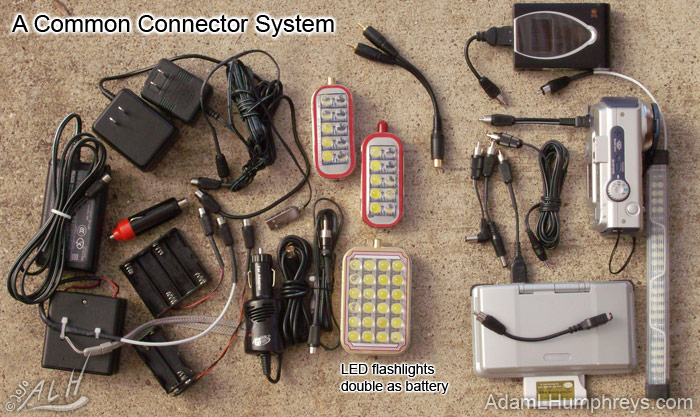
Where can I get battery holders?
- BatterySpace.com: Battery Holders/ Racks
- Radio Shack (locally or online)
- Newark.com: Battery Holders
- Amazon.com: Battery Holders
How many batteries do I need?
If you match the capacity, Ah or mAh (milliamp hours), of the existing batteries with that of the added batteries, then you’ll nearly double its operating time. But, you can have as many milliamp hours as you want wiring batteries in parallel. The important thing to remember is to match the voltage of the device’s power supply.If the device uses a transformer, use a multimeter to measure the actual device’s power supply output voltage when it’s connected to the device. A transformers’ output voltage is usually higher when disconnected while the specified output can be lower.
NiMH (and NiCd) battery cells (a single AAA, AA, C, D, etc.) are 1.2V per cell (nominal voltage). When charged, the cells are 1.4V. (Li-ion cells are 3.6V nominal and 4.2V charged.) If your device uses 5V, then you would need 4 NiMH batteries in series for 4.8V (5.6V charged). Most laptops use 19.2V from their power supply, so that would be 16 NiMH batteries in series.
What battery type should I use?
If you plan to extend the battery life of a device, a good choice is NiMH because of its availability and flexibility. Nearly every battery pack used in today’s devices use one of three types of chemistries:- NiCd (Nickel Cadmium)
- NiMH (Nickel Metal Hydride)
- Li-ion/Li-polymer/LiFe (Lithium Ion/Polymer/Iron Phosphate)
Make Your Own UPS
March 19, 2010Before uninterruptible power supplies (UPS) were made as a single unit, people had to make one with batteries, an inverter, and a charger. There are still advantages to doing this, like expandability and knowing how it will react to a situation. If you consider yourself an electronic hobbyist, you may find this is a fairly simple project.
Choosing Your UPS Type
The table below shows the basic differences between two major types of UPSs. The parts listed would be used for a UPS lasting about 15 minutes putting out 400W. If you can find them less expensive or want a different brand, go for it! If you want more power or a longer time, use a bigger battery, inverter, or charger accordingly.| Standby/Line interactive | Online | |
| What it does | maintains battery charge; it switches to the inverter powered by the battery during an outage | a charger powers the battery and inverter; it stops charging during an outage while the battery continues to power the inverter |
| Cost | less | more (the charger) |
| Complexity | more (the relay switch) | less |
| Power usage | less (small float charger) | more (charger and inverter; heat loss due to conversion inefficiencies) |
| Noise | less (fan on inverter during outage) | more (fans on the charger and inverter) |
| Parts list |
|
|
Putting it Together
Regardless of what UPS you’re building, you will inevitably wire the battery, the output of the charger, and the input of the inverter in parallel. That means all the black negative wires go together and all the red positive wires go together. You’ll need large wire to handle the current. Only the small float charger will use smaller wire.Setting up the Online UPS
Once you’ve wired everything in parallel, you’re done! Just plug in the charger into an outlet and plug in your equipment into the inverter outlet. If the battery is charged, unplug the charger and make sure it works.Building the Switch Box for the Standby UPS
The Schematic

If you’re not an electronic hobbyist, don’t let the diagram scare you too much, just follow it. The relay I suggested should have it’s own diagram on the top cover. The packaging of most relays indicate what pin number on the schematic corresponds to the pin number on the relay itself. Just match up their schematic with the schematic above. It should be very similar.
See “How it Works” below for an explanation of what “NC” and “NO” means.
For you electronic hobbyists, you know most relays use 12VDC. If you can’t find a relay that has a 125VAC coil like the one I listed, use a small 12V transformer and rectify the output to DC (or use an unused cell phone charger). Don’t use a capacitor! This would cause a delay in the relay switching time.
Putting it in the Box
Place everything in the box however you like, or at least in a way that isn’t obviously hazardous. If you have cords going out of drilled holes, make sure you smooth the edges of those holes. Tie knots into the cords inside the box so they can’t be pulled out. I used IEC connectors myself, check out my box (in the lower right hand corner).Connections to the relay should be soldered. Also make sure those connections can’t sort against the box if it’s metal. If it is loose in the box, cover it with electrical tape.
If you’re real cheap, you could just run cords (plugs and an extension cord end) directly to and from the relay and tape it up. … Not that I would recommend that. I like things to look neat.
Setting up the Standby UPS
- Make sure you’ve already wired the battery, charger, and inverter in parallel.
- Plug in your switch box line input into a wall outlet or power strip. The relay should click.
- Plug in your switch box inverter input into the inverter.
- Plug in your equipment into the power output of your switch box.
- Test it by unplugging your switch box from the wall, or switch off the power strip.
How it Works
The switch box works by using a relay to switch AC line power to inverter power when the line is off (outage). When line power is on, the relay is on. The relay closes it’s contacts that are normally open (NO), causing the line power to pass through to the socket and the equipment plugged into it.When the relay is off (loses it’s power from the line), the normally closed (NC) contacts are closed, and now power from the inverter powers your equipment.
Since this isn’t a “real” UPS, it doesn’t synchronize it’s output frequency with that of the line. If you plan to use it with a computer and monitor, which usually rectify their input to DC anyway, it shouldn’t really matter too much. I’ve never had any problems.
Using a Store-bought UPS
You might be able to buy a good UPS, but my experience is limited in this area. I’ve only had a 400VA APC UPS. It worked great for a while and it always seemed to test the battery when you turned it on. But it would always switch to the battery and back to the line when I turned my printer on.A year or so later, the APC UPS decided to just turn my computer off when I turned my printer on, failing to do its job. It wasn’t the battery because I continue to use the same battery for my own standby UPS. At some point, it just turned my computer off at random. The “cure” was now worse than the “disease” and intolerable. (UPDATE: It turned out to be the cheap relay. Read my article When electronics think they’re smarter than you for details.)
This doesn’t mean you can’t buy a good UPS, I just don’t know where. I didn’t get another one because I already had a good battery (which is a large part of the price). All in all, it seemed like the APC UPS was trying to protect itself more than the equipment that was plugged into it–too many stupid “smart” circuits.
Let’s go camping with solar
March 17, 2010Let us consider a possible scenario. You want to go camping and want to use solar power to charge a 12V battery connected to a 120VAC inverter to power your stuff. Calculating battery size and solar panel power is important if you don’t want to be left without power. Amp hours (Ah) work much the same way as watt hours (Wh). Multiply battery voltage times the Ah rating and you get Wh (more or less), but there are also other things to consider.
Let’s setup a possible scenario
Let’s say you would like to take a primitive camping trip. You want to make sure you have enough power to occasionally run your laptop and charge batteries for your camera. You would like to run your laptop for 4 hours a day and charge 4 AA NiMH batteries a day. Let’s also assume you’ll be gone for 5 days.As we go through this scenario, keep in mind that this same deductive reasoning can be applied to many different scenarios. Maybe you want to power:
- something during an outage
- your RV’s appliances
- your laptop through a 14 hour flight using a few parallel sets of 16 NiMH batteries in series
- a remote pond water pump
- Battery-Web.com - Frequently Asked Questions (FAQ) (see last question)
- Effects of Discharge Rate and Temperature on Battery Capacity and Life - Engineers Edge
- Sealed Lead Acid Battery Applications - Transwiki
- GB Industrial Battery - AH Ratings: 6hr rate vs 20hr rate
- Battery Performance Characteristics - How to specify and test a battery






