Choosing a charge controller
February 21, 2010Solar panels and wind generators produce electricity, but their output varies widely based on the available sun or wind speed. Therefore there is a need to convert that output to something a little more consistent using a charge controller.
Do I need a charge controller?
Generally, you will not need a charge controller if you simply plan to sell power back to the electric utility company. You will need a charge controller if you plan to:- use batteries
- use an OutBack Power System (which requires batteries)
- use solar and wind power in the same system
- go off-grid, independent from utility power (usually a mobile or remote home)
- have a backup power source during outages (which requires batteries)
- power a portable inverter or otherwise large device (requiring a significant battery source)
What kind do I need?
There are almost as many different types of charge controllers out there as there are solar panels. However they all essentially do the same thing, which is charge batteries. The most common battery type used is sealed lead acid (SLA) or gel lead acid, which is very similar to SLA. Click here to see more.If you plan to use wind generators, the charge controller is usually built into the unit or comes with it separately. Therefore, you don’t need to worry about choosing a charge controller unless you plan to make your own wind generator.
What you need is largely based on what you plan to power and how often you plan to use it. In my article about choosing solar panels I discussed calculating power:
- V (Volts) * A (current in Amps) = Power (Watts)
How do I connect it?
Connecting a charge controller is fairly simple. There are usually two things to connect, sometimes three. You will always have to connect the solar panel(s) and the batteries. The labeling is fairly explicit. Consider these and look at the pictures:- SunGuard 4-12V charge controller
- Prostar 15, 12/24V Charge Controller
- OutBack FLEXmax 80 Charge Controller
Don’t be intimidated by the FLEXmax. It also has two simple connections, PV +/- and Bat +/-, it just requires larger wire. The FLEXmax is generally used in larger solar systems.
Wiring details should be outlined in the instruction manual for your specific charge controller. I’ll try to cover wiring in more depth at a later time.
Will incandescent lights die?
February 20, 2010There’s been a lot of advancement in the field of lighting, particularly solid state lighting with LEDs, but that doesn’t necessarily mean incandescent bulbs will phase out. Consider that they were probably conceived as a way to replace candles, and they excel at that, (heat and light). Also, candles haven’t phased out.
Today’s Applications
Incandescent lights still have a place in the modern world, but not necessarily as a lighting source. They produce light, but most of all, they produce heat. Here are some modern day applications:- Heat Lamps (more examples here and here)
- Reptile Heating and Lighting (more examples here and here)
- Incubation (more examples here and here)
- Easy Bake Oven
- Scentsy (a flameless scented candle)
- Plant Grow Lights
Give Me Heat!
 It’s been said that only 5% of the energy going into incandescent light bulbs results in light. 95% of that energy results in heat. I see no reason to refute this, they get hot! Now that’s efficient… for heat production.
It’s been said that only 5% of the energy going into incandescent light bulbs results in light. 95% of that energy results in heat. I see no reason to refute this, they get hot! Now that’s efficient… for heat production.Other places where people would prefer incandescent bulbs over the newer bulbs would be in cold locations or climates. If you move from Texas to a northern state, you’d probably prefer more heat. If you’re working outside on a cold winter day, those hot halogen work lights feel pretty good.
What about the Energy Independence and Security Act of 2007?
Some might be concerned about the federal bill that phases out incandescent light bulbs between 40 and 150 watts. (See Subtitle B, Sec. 321 in the full text.) However, there seems to be enough exceptions that a simple relabeling could probably circumvent such restrictions. Just because “incandescent light bulbs” may not be sold doesn’t mean “heat bulbs” can’t be sold.Then there’s the burning question of “who is the government to dictate what bulbs I can’t use?” I find it particularly disturbing that the government would do this (among many other things). But, I look forward to LEDs being used in lighting applications, because you get more light per watt of energy.
Reusing the CFL circuit base
February 18, 2010For you hobbyists out there wanting to reuse the parts from a burnt out CLF (compact florescent light), there are some ways to reuse the circuit in the base. With a few steps I’ll show you how to wire up a small florescent light to take it’s place.
Know what Failed
CLF lamps may fail because the filament in the bulb burns out, just like regular incandescent bulbs. If this is the case, the bulb doesn’t produce any light. If the CLF filaments at the base light up, but the rest of the bulb doesn’t, the electronics failed. This means you could use the base of another broken CFL to repair it.Open the Base
 First you need to get it open. Some are fairly loose and you can easily use a flat tip screwdriver to pop it open. You might have to use a hacksaw on others and then use a screwdriver. Be careful not to break the bulb.
First you need to get it open. Some are fairly loose and you can easily use a flat tip screwdriver to pop it open. You might have to use a hacksaw on others and then use a screwdriver. Be careful not to break the bulb.Get to the Circuit Board
 Once you have it open, just lift out the circuit board. Next, cut off the wires from the bulb at the circuit board. If you had to use a hacksaw, you may have to cut the wires from the bulb first and then pop out the plastic ring you sawed off.
Once you have it open, just lift out the circuit board. Next, cut off the wires from the bulb at the circuit board. If you had to use a hacksaw, you may have to cut the wires from the bulb first and then pop out the plastic ring you sawed off.Get a Bulb, Wire It Up
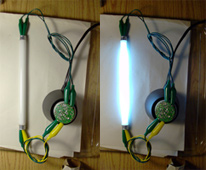 You saw two wires coming from each end of the bulb, right? Now, just get a small florescent light (like one found in a modern camping lantern) and connect it the same way as the other bulb was connected. At this point you probably realize that a compact florescent light is simply a florescent light.
You saw two wires coming from each end of the bulb, right? Now, just get a small florescent light (like one found in a modern camping lantern) and connect it the same way as the other bulb was connected. At this point you probably realize that a compact florescent light is simply a florescent light.Turn It On
Once you have everything connected, turn it on and see if it works! Assuming your bulb is good, there shouldn’t be a problem and it should turn right on. Be careful not to shock yourself!More Experimenting
 Try some different types of florescent bulbs and see what works best. Try some in series. Just keep in mind that the filaments at the ends shouldn’t be brighter than the rest of the bulb. They also shouldn’t flicker. If you observe this, you may be using excessive power to light the filaments than the whole bulb requires! Try a smaller bulb.
Try some different types of florescent bulbs and see what works best. Try some in series. Just keep in mind that the filaments at the ends shouldn’t be brighter than the rest of the bulb. They also shouldn’t flicker. If you observe this, you may be using excessive power to light the filaments than the whole bulb requires! Try a smaller bulb.
Is it on, off, or idling and how to tell
February 17, 2010I’m sure most of you have heard or read that some appliances still use electricity when they’re “off.” There is no doubt this is true, but how can you tell? Identifying what’s idling and what isn’t (without paying money for something like a Kill A Watt Monitor) is a good first step.
How much energy is really being wasted?
 An idling appliance is something that uses electricity when it’s “off.” When “off,” they could use anywhere from about 5 to 25 watts. Usually these appliances have internal clocks or settings. Unplug the appliance if you don’t care to keep time or settings you may have saved.
An idling appliance is something that uses electricity when it’s “off.” When “off,” they could use anywhere from about 5 to 25 watts. Usually these appliances have internal clocks or settings. Unplug the appliance if you don’t care to keep time or settings you may have saved.A disconnected cell phone charger, laptop power supply, or any external power supply not connected doesn’t need to be plugged in. Depending on how they work, they could use anywhere from 0 to 10 or more watts.
Here are the results (in watts) of some measurements I took:
- Nokia cell phone charger (not connected):
0W - Laptop power supply (not connected):
2.5W - Ethernet router power supply (not connected):
8.9W - Cassette deck, “standby” (it’s not labeled “off”):
2.5W - VCR/DVD player, no clock, completely “off”:
5W - Older PlayStation 2 turned “off” from the front button:
6.3W - Older PlayStation 2 turned off from the back switch:
0W - Computer, completely “off”:
10W - Older VCR with clock, completely “off”:
13W - A Sony stereo system with disc changer, cassette deck, and clock, completely “off”:
25W
How can I tell if something is idling?
Common Indicators:
- Lights or a display is still on and working
- It hums or makes any noise when you put your ear right up to it
- It can automatically turn itself on (as through a timing function) if it’s “off”
- It is warm to the touch due to power dissipation
Typical Appliances that Idle when “Off”:
- Desktop computers made after 1995 (or after ATX was introduced)
- Laptops
- Computer monitors and TVs
- VCR/DVD/Blu-ray players
- PlayStation, Xbox, Nintendo, and other gaming systems
- Satellite receivers
- Cell phone chargers
- Answering machines
- Anything that has an external power supply
- Anything that keeps time
Push-Button Switches
Another way to tell if an appliance is idling is by the power button or switch. If the power button is small and requires a gentle push with a subtle “click” or “tap” sound, it likely idles.If the power button feels heavy duty, making a “click-cling” or a “click-clack” sound, it probably doesn’t idle. This is because these switches usually switch the wires straight from the power cord. It’s the equivalent to unplugging it. This is common in much older appliances, especially stereos and amplifiers.
Toggle Switches
If you have an appliance that has a toggle or flip switch like a power strip, it probably doesn’t idle. However, if the switch is small, thin, or light, it might use idle power.Too Much Hype?
Another point I want to get across is don’t be too optimistic. Most idling appliances use very little electricity. Also, new power supply designs continue to increase in efficiency during idle time. Consider that a laptop or cell phone also uses idle electricity when it’s completely “off” (unless you have no battery).Air conditioners and heaters make the meat of your electric bill, not idle power or lighting. Unplugging any one appliance will probably make a negligible difference. It’s when you have several that they have an impact.
Turning off a power strip to everything you’re not using is a good idea. Even the Smart Strip uses some idle power. If you’re still using any incandescent light bulbs, you’ve got a slightly bigger problem than idle power.
Choosing solar panels
February 16, 2010There’s a lot of different solar panels out there, and with so many choices, it would be helpful to know what to look for when buying one. I’m going to explain some of that technical jargon. This way you can better understand how or what panels to use with a given system.
Understanding the Spec./Data Sheet
Let’s say you want to check out a specifications sheet for a solar panel, like this one or this one. As you start looking at the tables, you’ll see terms like:- Polycrystalline silicon (or Multi-crystalline silicon)
- Monocrystalline silicon
- Open Circuit Voltage (Voc)
- Maximum Power Voltage (Vpm) (or Optimum Operating Voltage)
- Short Circuit Current (Isc)
- Maximum Power Current (Ipm) (or Optimum Operating Current)
(As we discuss these terms, keep in mind that voltage and current measurements are usually taken under a consistent test light source. The results should be comparable to good sunlight.)
Vpm and Ipm
These are the most important aspects of the solar panel because they determine power. Both Vpm and Ipm are the ideal maximums at which the solar panel functions. Looking at Ohm’s Law, we know that:- Vpm * Ipm = Power (Watts)
This may seem trivial and basic for some of you, but the point is that you need to know what is being advertized. What is a “12 volt” solar panel? Is it 12 Voc with about 9 Vpm? Or is it 12 Vpm with 18 Voc? I admit, it’s usually the latter, but you need to make sure.
MPPT - Maximum Power Point Tracking
Both Vpm and Ipm establish the maximum power point. When you see a charge controller or grid tie inverter, they may advertise a MPPT (maximum power point tracking) feature. All this means is it searches for Vpm and Ipm to get the most power from your solar panel(s).Voc and Isc
Consider Voc and Isc as the opposite extremes of Vpm and Ipm. Generally, you don’t really need to worry about these. You won’t get any power output at these extremes.Open circuit voltage, or Voc is the voltage measured when the panel isn’t connected, hence “open circuit.” Short Circuit Current, or Isc is the current (amps) measured when the panel is completely shorted, positive to negative.
Poly-crystalline vs. Mono-crystalline Silicon
This makes up the composition of the silicon used in the solar cells of a panel. Silicon is the same material that make up computer chips. You don’t really need to worry about the raw materials that make up a solar panel. But for your interest, here are some key differences:| Composition | Cost | Efficiency | Appearance |
| Poly-crystalline | less | less | usually rectangular or square without rounded corners |
| Mono-crystalline | slightly more | slightly more | usually square with rounded corners |






